Chapter 3. Operators and Expressions
In this chapter we will get acquainted with the operators in C# and the actions they can perform on the different data types. We will explain the priorities of the operators and we will analyze the different types of operators, according to the count of the arguments they can take and the actions they can perform. In the second part we will examine the conversion of data types. We will explain when and why it is needed to be done and how to work with different data types. At the end of the chapter we will pay special attention to the expressions and how we should work with them. Finally, we have prepared exercises to strengthen our knowledge on the material in this chapter.
Content
- Video
- Presentation
- Mind Maps
- In This Chapter
- Operators
- Type Conversion and Casting
- Expressions
- Exercises
- Solutions and Guidelines
- Demonstrations (source code)
- Discussion Forum
Video
Presentation
Mind Maps
Every programming language uses operators, through which we can perform different actions on the data. Let’s take a look at the operators in C# and see what they are for and how they are used.
What Is an Operator?
After we have learned how to declare and set a variable in the previous chapter, we will discuss how to perform various operations on them. For this purpose we will get familiar with operators.
Operators allow processing of primitive data types and objects. They take as an input one or more operands and return some value as a result. Operators in C# are special characters (such as "+", ".", "^", etc.) and they perform specific transformations on one, two or three operands. Examples of operators in C# are the signs for adding, subtracting, multiplication and division from math (+, -, *, /) and the operations they perform on the integers and the real numbers.
Operators in C#
Operators in C# can be separated in several different categories:
- Arithmetic operators – they are used to perform simple mathematical operations.
- Assignment operators – allow assigning values to variables.
- Comparison operators – allow comparison of two literals and/or variables.
- Logical operators – operators that work with Boolean data types and Boolean expressions.
- Binary operators – used to perform operations on the binary representation of numerical data.
- Type conversion operators – allow conversion of data from one type to another.
Operator Categories
Below is a list of the operators, separated into categories:
|
Category |
Operators |
|
arithmetic |
-, +, *, /, %, ++, -- |
|
logical |
&&, ||, !, ^ |
|
binary |
&, |, ^, ~, <<, >> |
|
comparison |
==,!=, >, <, >=, <= |
|
assignment |
=, +=, -=, *=, /=, %=, &=, |=, ^=, <<=, >>= |
|
string concatenation |
+ |
|
type conversion |
(type), as, is, typeof, sizeof |
|
other |
., new, (), [], ?:, ?? |
Types of Operators by Number of Arguments
Operators can be separated into different types according to the number of arguments they take:
|
Operator type |
Number of arguments (operands) |
|
unary |
take one operand |
|
binary |
take two operands |
|
ternary |
take three operands |
All binary operators in C# are left-associative, i.e. the expressions are calculated from left to right, except for the assignment operators. All assignment operators and conditional operators ?: and ?? are right-associative, i.e. the expressions are calculated from right to left. The unary operators are not associative.
Some of the operators in C# perform different operations on the different data types. For example the operator +. When it is used on numeric data types (int, long, float, etc.), the operator is does mathematical addition. However, when we use it on strings, the operator concatenates (joins together) the content of the two variables/literals and returns the new string.
Operators – Example
Here is an example of using operators:
|
int a = 7 + 9; Console.WriteLine(a); // 16
string firstName = "John"; string lastName = "Doe";
// Do not forget the space between them string fullName = firstName + " " + lastName; Console.WriteLine(fullName); // John Doe |
The example shows how, as explained above, when the operator + is used on numbers it returns a numerical value, and when it is used on strings it returns concatenated strings.
Operator Precedence in C#
Some operators have precedence (priority) over others. For example, in math multiplication has precedence over addition. The operators with a higher precedence are calculated before those with lower. The operator () is used to change the precedence and like in math, it is calculated first.
The following table illustrates the precedence of the operators in C#:
|
Priority |
Operators |
|
Highest priority
…
Lowest priority |
(, ) |
|
++, -- (as postfix), new, (type), typeof, sizeof |
|
|
++, -- (as prefix), +, - (unary), !, ~ |
|
|
*, /, % |
|
|
+ (string concatenation) |
|
|
+, - |
|
|
<<, >> |
|
|
<, >, <=, >=, is, as |
|
|
==, != |
|
|
&, ^, | |
|
|
&& |
|
|
|| |
|
|
?:, ?? |
|
|
=, *=, /=, %=, +=, -=, <<=, >>=, &=, ^=, |= |
The operators located upper in the table have higher precedence than those below them and respectively they have an advantage in the calculation of an expression. To change the precedence of an operator we can use brackets.
When we write expressions that are more complex or have many operators, it is recommended to use brackets to avoid difficulties in reading and understanding the code. For example:
|
// Ambiguous x + y / 100
// Unambiguous, recommended x + (y / 100) |
Arithmetical Operators
The arithmetical operators in C# +, -, * are the same like in math. They perform addition, subtraction and multiplication on numerical values and the result is also a numerical value.
The division operator / has different effect on integer and real numbers. When we divide an integer by an integer (like int, long, sbyte…) the returned value is an integer (without rounding, the fractional part is cut). Such division is called an integer division. An example of integer division is 7 / 3 = 2. Integer division by 0 is not allowed and causes a runtime exception DivideByZeroException. The remainder of integer division of integers can be obtained by the operator %. For example, 7 % 3 = 1, and –10 % 2 = 0.
In the division of two real numbers or two numbers, one of which is real (e.g. float, double, etc.), a real division is done (not integer) and the result is a real number with a whole and a fractional part. For example: 5.0 / 2 = 2.5. In the division of real numbers it is allowed to divide by 0.0 and respectively the result is +∞ (Infinity), -∞ (-Infinity) or NaN (invalid value).
The operator for increasing by one (increment) ++ adds one unit to the value of the variable, respectively the operator -- (decrement) subtracts one unit from the value. When we use the operators ++ and -- as a prefix (when we place them immediately before the variable), the new value is calculated first and then the result is returned. When we use the same operators as post-fix (meaning when we place them immediately after the variable) the original value of the operand is returned first, then the addition or subtraction is performed.
Arithmetical Operators – Example
Here are some examples of arithmetic operators and their effect:
|
int squarePerimeter = 17; double squareSide = squarePerimeter / 4.0; double squareArea = squareSide * squareSide; Console.WriteLine(squareSide); // 4.25 Console.WriteLine(squareArea); // 18.0625
int a = 5; int b = 4; Console.WriteLine(a + b); // 9 Console.WriteLine(a + (b++)); // 9 Console.WriteLine(a + b); // 10 Console.WriteLine(a + (++b)); // 11 Console.WriteLine(a + b); // 11 Console.WriteLine(14 / a); // 2 Console.WriteLine(14 % a); // 4
int one = 1; int zero = 0; // Console.WriteLine(one / zero); // DivideByZeroException
double dMinusOne = -1.0; double dZero = 0.0; Console.WriteLine(dMinusOne / zero); // -Infinity Console.WriteLine(one / dZero); // Infinity |
Logical Operators
Logical (Boolean) operators take Boolean values and return Boolean result (true or false). The basic Boolean operators are "AND" (&&), "OR" (||), "exclusive OR" (^) and logical negation (!).
The following table contains the logical operators in C# and the operations that they perform:
|
x |
y |
!x |
x && y |
x || y |
x ^ y |
|
true |
true |
false |
true |
true |
false |
|
true |
false |
false |
false |
true |
true |
|
false |
true |
true |
false |
true |
true |
|
false |
false |
true |
false |
false |
false |
The table and the following example show that the logical "AND" (&&) returns true only when both variables contain truth. Logical "OR" (||) returns true when at least one of the operands is true. The logical negation operator (!) changes the value of the argument. For example, if the operand has a value true and a negation operator is applied, the new value will be false. The negation operator is a unary operator and it is placed before the argument. Exclusive "OR" (^) returns true if only one of the two operands has the value true. If the two operands have different values, exclusive "OR" will return the result true, if they have the same values it will return false.
Logical Operators – Example
The following example illustrates the usage of the logical operators and their actions:
|
bool a = true; bool b = false; Console.WriteLine(a && b); // False Console.WriteLine(a || b); // True Console.WriteLine(!b); // True Console.WriteLine(b || true); // True Console.WriteLine((5 > 7) ^ (a == b)); // False |
Laws of De Morgan
Logical operations are governed by the laws of De Morgan from mathematical logic:
|
!(a && b) == (!a || !b) !(a || b) == (!a && !b) |
The first law states that the negation of the conjunction (logical AND) of two propositions is equal to the disjunction (logical OR) of their negations.
The second law states that the negation of the disjunction of both statements is equivalent to the conjunction of their negations.
Operator for Concatenation of Strings
The operator + is used to join strings (string). It concatenates (joins) two or more strings and returns the result as a new string. If at least one of the arguments in the expression is of type string, and there are other operands not of type string, they will automatically be converted to type string to allow successful string concatenation.
It is fantastic how .NET runtime handles such operation incompatibilities for us on the fly, saving us some coding time and allowing us to concentrate on the main aim of our programming task! However, it is a good practice to not miss to cast the variables on which we wish to apply an operation; we should instead have them converted to the appropriate for the operation type to be in full control of the end result and prevent implicit type casts. We will provide more detailed information on casting operations further down in the section "Type Conversion" of this chapter.
Operator for Concatenation of Strings – Example
Here is an example, which shows concatenations of two strings and a string with a number:
|
string csharp = "C#"; string dotnet = ".NET"; string csharpDotNet = csharp + dotnet; Console.WriteLine(csharpDotNet); // C#.NET string csharpDotNet4 = csharpDotNet + " " + 4; Console.WriteLine(csharpDotNet4); // C#.NET 4 |
In the example we initialize two variables of type string and assign values to them. On the third and fourth row we concatenate both strings and pass the results to the method Console.WriteLine() to print it on the console. On the next line we join the resulting string with a space and the number 4. We assign the returned value to the variable csharpDotNet4, which will automatically be converted to type string. On the last row we pass the result to be printed.
|
Concatenation (joining, gluing) of strings is a slow operation and should be used carefully. It is recommended to use the StringBuilder class for iterative (repetitive) operations on strings. |
In the chapter "Strings" we will explain in details why the StringBuilder class must be used for join operations on strings performed in a loop.
Bitwise Operators
A bitwise operator is an operator that acts on the binary representation of numeric types. In computers all the data and particularly numerical data is represented as a series of ones and zeros. The binary numeral system is used for this purpose. For example, number 55 in the binary numeral system is represented as 00110111.
Binary representation of data is convenient because zero and one in electronics can be implemented by Boolean circuits, in which zero is represented as "no electricity" or for example with a voltage of -5V and the one is presented as "have electricity" or say with voltage +5V.
We will examine in depth the binary numeral system in the chapter "Numeral Systems", but just for now we can consider that the numbers in computers are represented as ones and zeros, and bitwise operators are used to analyze and change those ones to zeros and vice versa.
Bitwise operators are very similar to the logical ones. In fact, we can imagine that the logical and bitwise operators perform the same thing but on different data types. Logical operators work on the values true and false (Boolean values), while bitwise operators work on numerical values and are applied bitwise over their binary representation, i.e., they work on the bits of the number (the digits 0 and 1 of which it consists). Just like the logical operators in C#, there are bitwise operators "AND" (&), bitwise "OR" (|), bitwise negation (~) and excluding "OR" (^).
Bitwise Operators and Their Performance
The bitwise operators' performance on binary digits 0 and 1 is shown in the following table:
|
x |
y |
~x |
x & y |
x | y |
x ^ y |
|
1 |
1 |
0 |
1 |
1 |
0 |
|
1 |
0 |
0 |
0 |
1 |
1 |
|
0 |
1 |
1 |
0 |
1 |
1 |
|
0 |
0 |
1 |
0 |
0 |
0 |
As we see bitwise and logical operators are very much alike. The difference in the writing of "AND" and "OR" is that the logical operators are written with double ampersand (&&) and double vertical bar (||), and the bitwise – single (& and |). Bitwise and logical operators for exclusive "OR" are the same "^". For logical negation we use "!", while for bitwise negation (inversion) the "~" operator is used.
In programming there are two bitwise operators that have no analogue in logical operators. These are the bit shift left (<<) and bit shift right (>>). Used on numerical values, they move all the bits of the value to the left or right. The bits that fall outside the number are lost and replaced with 0.
The bit shifting operators are used in the following way: on the left side of the operator we place the variable (operand) on which we want to use the operator, on the right side we put a numerical value, indicating how many bits we want to offset. For example, 3 << 2 means that we want to move the bits of the number three, in direction left, twice. The number 3 presented in bits looks like this: "0000 0011". When you move twice left, the binary value will look like this: "0000 1100", and this sequence of bits is the number 12. If we look at the example we can see that actually we have multiplied the number by 4. Bit shifting itself can be represented as multiplication (bitwise shifting left) or division (bitwise shifting right) by a power of 2. This occurrence is due to the nature of the binary numeral system. Example of moving to the right is 6 >> 2, which means to move the binary number "0000 0110" with two positions to the right. This means that we will lose two right-most digits and feed them with zeros on the left. The end result will be "0000 0001" which is 1.
Bitwise Operators – Example
Here is an example of using bitwise operators. The binary representation of the numbers and the results of the bitwise operators are shown in the comments (green text):
|
byte a = 3; // 0000 0011 = 3 byte b = 5; // 0000 0101 = 5
Console.WriteLine(a | b); // 0000 0111 = 7 Console.WriteLine(a & b); // 0000 0001 = 1 Console.WriteLine(a ^ b); // 0000 0110 = 6 Console.WriteLine(~a & b); // 0000 0100 = 4 Console.WriteLine(a << 1); // 0000 0110 = 6 Console.WriteLine(a << 2); // 0000 1100 = 12 Console.WriteLine(a >> 1); // 0000 0001 = 1 |
In the example we first create and initialize the values of two variables a and b. Then we print on the console the results of some bitwise operations on the two variables. The first operation that we apply is "OR". The example shows that for all positions where there was 1 in the binary representation of the variables a and b, there is also 1 in the result. The second operation is "AND". The result of the operation contains 1 only in the right-most bit, because the only place where a and b have 1 at the same time is their right-most bit. Exclusive "OR" returns ones only in positions where a and b have different values in their binary bits. Finally, the logical negation and bitwise shifting: left and right, are illustrated.
Comparison Operators
Comparison operators in C# are used to compare two or more operands. C# supports the following comparison operators:
- greater than (>)
- less than (<)
- greater than or equal to (>=)
- less than or equal to (<=)
- equality (==)
- difference (!=)
All comparison operators in C# are binary (take two operands) and the returned result is a Boolean value (true or false). Comparison operators have lower priority than arithmetical operators but higher than the assignment operators.
Comparison Operators – Example
The following example demonstrates the usage of comparison operators in C#:
|
int x = 10, y = 5; Console.WriteLine("x > y : " + (x > y)); // True Console.WriteLine("x < y : " + (x < y)); // False Console.WriteLine("x >= y : " + (x >= y)); // True Console.WriteLine("x <= y : " + (x <= y)); // False Console.WriteLine("x == y : " + (x == y)); // False Console.WriteLine("x != y : " + (x != y)); // True |
In the example, first we create two variables x and y and we assign them the values 10 and 5. On the next line we print on the console using the method Console.WriteLine(…) the result from comparing the two variables x and y using the operator >. The returned value is true because x has a greater value than y. Similarly, in the next rows the results from the other 5 comparison operators, used to compare the variables x and y, are printed.
Assignment Operators
The operator for assigning value to a variable is "=" (the character for mathematical equation). The syntax used for assigning value is as it follows:
|
operand1 = literal, expression or operand2; |
Assignment Operators – Example
Here is an example to show the usage of the assignment operator:
|
int x = 6; string helloString = "Hello string."; int y = x; |
In the example we assign value 6 to the variable x. On the second line we assign a text literal to the variable helloString, and on the third line we copy the value of the variable x to the variable y.
Cascade Assignment
The assignment operator can be used in cascade (more than once in the same expression). In this case assignments are carried out sequentially from right to left. Here’s an example:
|
int x, y, z; x = y = z = 25; |
On the first line in the example we initialize three variables and on the second line we assign them the value 25.
|
The assignment operator in C# is "=", while the comparison operator is "==". The exchange of the two operators is a common error when we are writing code. Be careful not to confuse the comparison operator and the assignment operator as they look very similar. |
Compound Assignment Operators
Except the assignment operator there are also compound assignment operators. They help to reduce the volume of the code by typing two operations together with an operator: operation and assignment. Compound operators have the following syntax:
|
operand1 operator = operand2; |
The upper expression is like the following:
|
operand1 = operand1 operator operand2; |
Here is an example of a compound operator for assignment:
|
int x = 2; int y = 4;
x *= y; // Same as x = x * y; Console.WriteLine(x); // 8 |
The most commonly used compound assignment operators are += (adds value of operand2 to operand1), -= (subtracts the value of the right operand from the value of the left one).Other compound assignment operators are *=, /= and %=.
The following example gives a good idea of how the compound assignment operators work:
|
int x = 6; int y = 4;
Console.WriteLine(y *= 2); // 8 int z = y = 3; // y=3 and z=3
Console.WriteLine(z); // 3 Console.WriteLine(x |= 1); // 7 Console.WriteLine(x += 3); // 10 Console.WriteLine(x /= 2); // 5 |
In the example, first we create the variables x and y and assign them values 6 and 4. On the next line we print on the console y, after we have assigned it a new value using the operator *= and the literal 2.The result of the operation is 8. Further in the example we apply the other compound assignment operators and print the result on the console.
Conditional Operator ?:
The conditional operator ?: uses the Boolean value of an expression to determine which of two other expressions to be calculated and returned as a result. The operator works on three operands and that is why it is called ternary operator. The character "?" is placed between the first and second operand, and ":" is placed between the second and third operand. The first operand (or expression) must be Boolean, and the next two operands must be of the same type, such as numbers or strings.
The operator ?: has the following syntax:
|
operand1 ? operand2 : operand3 |
It works like this: if operand1 is set to true, the operator returns as a result operand2. Otherwise (if operand1 is set to false), the operator returns as a result operand3.
During the execution, the value of the first argument is calculated. If it has value true, then the second (middle) argument is calculated and it is returned as a result. However, if the calculated result of the first argument is false, then the third (last) argument is calculated and it is returned as a result.
Conditional Operator "?:" – Example
The following example shows the usage of the operator "?:":
|
int a = 6; int b = 4; Console.WriteLine(a > b ? "a>b" : "b<=a"); // a>b int num = a == b ? 1 : -1; // num will have value -1 |
Other Operators
So far we have examined arithmetic, logical and bitwise operators, the operator for concatenating strings, also the conditional operator ?:. Besides them in C # there are several other operators worth mentioning.
The "." Operator
The access operator "." (dot) is used to access the member fields or methods of a class or object. Example of usage of point operator:
|
Console.WriteLine(DateTime.Now); // Prints the date + time |
Square Brackets [] Operator
Square brackets [] are used to access elements of an array by index, they are the so-called indexer. Indexers are also used for accessing characters in a string. Example:
|
int[] arr = { 1, 2, 3 }; Console.WriteLine(arr[0]); // 1 string str = "Hello"; Console.WriteLine(str[1]); // e |
Brackets () Operator
Brackets () are used to override the priority of execution of expressions and operators. We have already seen how the brackets work.
Type Conversion Operator
The operator for type conversion (type) is used to convert a variable from one type to another. We will examine it in details in the section "Type Conversion".
Operator "as"
The operator as also is used for type conversion but invalid conversion returns null, not an exception.
Operator "new"
The new operator is used to create and initialize new objects. We will examine it in details in the chapter "Creating and Using Objects".
Operator "is"
The is operator is used to check whether an object is compatible with a given type (check object's type).
Operator "??"
The operator ?? is similar to the conditional operator ?:. The difference is that it is placed between two operands and returns the left operand only if its value is not null, otherwise it returns the right operand. Example:
|
int? a = 5; Console.WriteLine(a ?? -1); // 5 string name = null; Console.WriteLine(name ?? "(no name)"); // (no name) |
Other Operators – Examples
Here is an example that shows the operators we just explained:
|
int a = 6; int b = 3;
Console.WriteLine(a + b / 2); // 7 Console.WriteLine((a + b) / 2); // 4
string s = "Beer"; Console.WriteLine(s is string); // True
string notNullString = s; string nullString = null; Console.WriteLine(nullString ?? "Unspecified"); // Unspecified Console.WriteLine(notNullString ?? "Specified"); // Beer |
Generally, operators work over arguments with the same data type. However, C# has a wide variety of data types from which we can choose the most appropriate for a particular purpose. To perform an operation on variables of two different data types we need to convert both to the same data type. Type conversion (typecasting) can be explicit and implicit.
All expressions in C# have a type. This type can be derived from the expression structure and the types, variables and literals used in it. It is possible to write an expression which type is inappropriate for the current context. In some cases this will lead to a compilation error, but in other cases the context can get a type that is similar or related to the type of the expression. In this case the program performs a hidden type conversion.
Specific conversion from type S to type T allows the expression of type S to be treated as an expression of type T during the execution of the program. In some cases this will require validation of the transformation. Here are some examples:
- Conversion of type object to type string will require verification at runtime to ensure that the value is really an instance of type string.
- Conversion from string to object does not require verification. The type string is an inheritor of the type object and can be converted to its base class without risk of error or data loss. We shall examine inheritance in details in the chapter "Object-Oriented Programming Principles".
- Conversion of type int to long can be made without verification during execution, because there is no risk of data loss since the set of values of type int is a subset of values of type long.
- Conversion from type double to long requires conversion of 64-bit floating-point value to 64-bit integer. Depending on the value, data loss is possible and therefore it is necessary to convert the types explicitly.
In C# not all types can be converted to all other types, but only to some of them. For convenience, we shall group some of the possible transformations in C# according to their type into three categories:
- implicit conversion;
- explicit conversion;
- conversion to or from string;
Implicit Type Conversion
Implicit (hidden) type conversion is possible only when there is no risk of data loss during the conversion, i.e. when converting from a lower range type to a larger range (e.g. from int to long). To make an implicit conversion it is not necessary to use any operator and therefore such transformation is called implicit. The implicit conversion is done automatically by the compiler when you assign a value with lower range to a variable with larger range or if the expression has several types with different ranges. In such case the conversion is executed into the type with the highest range.
Implicit Type Conversion – Examples
Here is an example of implicit type conversion:
|
int myInt = 5; Console.WriteLine(myInt); // 5 long myLong = myInt; Console.WriteLine(myLong); // 5 Console.WriteLine(myLong + myInt); // 10 |
In the example we create a variable myInt of type int and assign it the value 5. After that we create a variable myLong of type long and assign it the value contained in myInt. The value stored in myLong is automatically converted from type int to type long. Finally, we output the result from adding the two variables. Because the variables are from different types they are automatically converted to the type with the greater range, i.e. to type long and the result that is printed on the console is long again. Indeed, the given parameter to the method Console.WriteLine() is of type long, but inside the method it will be converted again, this time to type string, so it can be printed on the console. This transformation is performed by the method Long.ToString().
Possible Implicit Conversions
Here are some possible implicit conversions of primitive data types in C#:
- sbyte → short, int, long, float, double, decimal;
- byte → short, ushort, int, uint, long, ulong, float, double, decimal;
- short → int, long, float, double, decimal;
- ushort → int, uint, long, ulong, float, double, decimal;
- char → ushort, int, uint, long, ulong, float, double, decimal (although char is a character type in some cases it may be regarded as a number and have a numeric type of behavior, it can even participate in numeric expressions);
- uint → long, ulong, float, double, decimal;
- int → long, float, double, decimal;
- long → float, double, decimal;
- ulong → float, double, decimal;
- float → double.
There is no data loss when converting types of smaller range to types with a larger range. The numerical value remains the same after conversion. There are a few exceptions. When you convert type int to type float (32-bit values), the difference is that int uses all bits for a whole number, whereas float has a part of bits used for representation of a fractional part. Hence, loss of precision is possible because of rounding when conversion from int to float is made. The same applies for the conversion of 64-bit long to 64-bit double.
Explicit Type Conversion
Explicit type conversion is used whenever there is a possibility of data loss. When converting floating point type to integer type there is always loss of data coming from the elimination of the fractional part and an explicit conversion is obligatory (e.g. double to long). To make such a conversion it is necessary to use the operator for data conversion (type). There may be data loss also when converting a type with a wider range to type with a smaller one (double to float or long to int).
Explicit Type Conversion – Example
The following example illustrates the use of explicit type conversion and data loss that may occur in some cases:
|
double myDouble = 5.1d; Console.WriteLine(myDouble); // 5.1
long myLong = (long)myDouble; Console.WriteLine(myLong); // 5
myDouble = 5e9d; // 5 * 10^9 Console.WriteLine(myDouble); // 5000000000
int myInt = (int)myDouble; Console.WriteLine(myInt); // -2147483648 Console.WriteLine(int.MinValue); // -2147483648 |
In the first line of the example we assign a value 5.1 to the variable myDouble. After we convert (explicitly) to type long using the operator (long) and print on the console the variable myLong we see that the variable has lost its fractional part, because long is an integer. Then we assign to the real double precision variable myDouble the value 5 billion. Finally, we convert myDouble to int by the operator (int) and print variable myInt. The result is the same as when we print int.MinValue because myDouble incorporates in itself a value bigger than the range of int.
|
It is not always possible to predict what the value of a variable will be after its scope overflows! Therefore, use sufficiently large types and be careful when switching to a "smaller" type. |
Data Loss during Type Conversion
We will give an example for data loss during type conversion:
|
long myLong = long.MaxValue; int myInt = (int)myLong;
Console.WriteLine(myLong); // 9223372036854775807 Console.WriteLine(myInt); // -1 |
The type conversion operator may also be used in case of an implicit conversion at will. This contributes to the readability of code, reducing the chance for errors and it is considered good practice by many programmers.
Here are some more examples for type conversions:
|
float heightInMeters = 1.74f; // Explicit conversion double maxHeight = heightInMeters; // Implicit double minHeight = (double)heightInMeters; // Explicit float actualHeight = (float)maxHeight; // Explicit
float maxHeightFloat = maxHeight; // Compilation error! |
In the example at the last line we have an expression that will generate a compilation error. This is because we try implicitly to convert type double to float, which can cause data loss. C# is a strongly typed programming language and does not allow such appropriation of values.
Forcing Overflow Exceptions during Casting
Sometimes it is convenient, instead of getting the wrong result, when a type overflows during switching from larger to smaller type, to get notification of the problem. This is done by the keyword checked which includes a check for overflow in integer types:
|
double d = 5e9d; // 5 * 10^9 Console.WriteLine(d); // 5000000000 int i = checked((int)d); // System.OverflowException Console.WriteLine(i); |
During the execution of the code fragment above an exception (i.e. notification of an error) of type OverflowException is raised. More about the exceptions and the methods to catch and handle them can be found in the chapter "Exception Handling".
Possible Explicit Conversions
The explicit conversions between numeral types in C# are possible between any couple among the following types:
|
sbyte, byte, short, ushort, char, int, uint, long, ulong, float, double, decimal |
In these conversions data can be lost, like data about the number size or information about its precision.
Notice that conversion to or from string is not possible through typecasting.
Conversion to String
If it is necessary we can convert to string any type including the value null. The conversion of strings is done automatically whenever you use the concatenation operator (+) and one of the arguments is not of type string. In this case the argument is converted to a string and the operator returns a new string representing the concatenation of the two strings.
Another way to convert different objects to type string is to call the method ToString() of the variable or the value. It is valid for all data types in .NET Framework. Even calling 3.ToString() is fully valid in C# and the result will return the string "3".
Conversion to String – Example
Let’s take a look on several examples for converting different data types to string:
|
int a = 5; int b = 7;
string sum = "Sum = " + (a + b); Console.WriteLine(sum);
String incorrect = "Sum = " + a + b; Console.WriteLine(incorrect);
Console.WriteLine( "Perimeter = " + 2 * (a + b) + ". Area = " + (a * b) + "."); |
The result from the example is as follows:
|
Sum = 12 Sum = 57 Perimeter = 24. Area = 35. |
From the results it is obvious, that concatenating a number to a character string returns in result the string followed by the text representation of the number. Note that the "+" for concatenating strings can cause unpleasant effects in the addition of numbers, because it has equal priority with the operator "+" for mathematical addition. Unless the priorities of the operations are changed by placing the brackets, they are always executed from left to right.
More details about converting from and to string we will look at the chapter "Console Input and Output".
Much of the program’s work is the calculation of expressions. Expressions are sequences of operators, literals and variables that are calculated to a value of some type (number, string, object or other type). Here are some examples of expressions:
|
int r = (150-20) / 2 + 5;
// Expression for calculating the surface of the circle double surface = Math.PI * r * r;
// Expression for calculating the perimeter of the circle double perimeter = 2 * Math.PI * r;
Console.WriteLine(r); Console.WriteLine(surface); Console.WriteLine(perimeter); |
In the example three expressions are defined. The first expression calculates the radius of a circle. The second calculates the area of a circle, and the last finds the perimeter. Here is the result from the fragment above:
|
70 15393.80400259 439.822971502571 |
Side Effects of Expressions
The calculation of the expression can have side effects, because the expression can contain embedded assignment operators, increasing or decreasing of the value and calling methods. Here is an example of such a side effect:
|
int a = 5; int b = ++a;
Console.WriteLine(a); // 6 Console.WriteLine(b); // 6 |
Expressions, Data Types and Operator Priorities
In writing expressions the data types and the behavior of the used operators should be considered. Ignoring these specialties can lead to unexpected results. Here are simple examples:
|
// First example double d = 1 / 2; Console.WriteLine(d); // 0, not 0.5 // Second example double half = (double)1 / 2; Console.WriteLine(half); // 0.5 |
In the first example, an expression divides two integers (written this way, 1 and two are integers) and assigns the result to a variable of type double. The result may be unexpected for some people, but that is because they are ignoring the fact that in this case the operator "/" works over integers and the result is an integer obtained by cutting the fractional part.
The second example shows that if we want to do division with fractions in the result, it is necessary to convert to float or double at least one of the operands. In this scenario the division is no longer integer and the result is correct.
Division by Zero
Another interesting example is division by 0. Most programmers think that division by 0 is an invalid operation and causes an error at runtime (exception) but this is actually true only for integer division by 0. Here is an example, which shows that fractional division by 0 is Infinity or NaN:
|
int num = 1; double denum = 0; // The value is 0.0 (real number) int zeroInt = (int) denum; // The value is 0 (integer number) Console.WriteLine(num / denum); // Infinity Console.WriteLine(denum / denum); // NaN Console.WriteLine(zeroInt / zeroInt); // DivideByZeroException |
Using Brackets to Make the Code Clear
When working with expressions it is important to use brackets whenever there is the slightest doubt about the priorities of the operations. Here is an example that shows how useful the brackets are:
|
double incorrect = (double)((1 + 2) / 4); Console.WriteLine(incorrect); // 0
double correct = ((double)(1 + 2)) / 4; Console.WriteLine(correct); // 0.75
Console.WriteLine("2 + 3 = " + 2 + 3); // 2 + 3 = 23 Console.WriteLine("2 + 3 = " + (2 + 3)); // 2 + 3 = 5 |
1. Write an expression that checks whether an integer is odd or even.
2. Write a Boolean expression that checks whether a given integer is divisible by both 5 and 7, without a remainder.
3. Write an expression that checks for a given integer if its third digit (right to left) is 7.
4. Write an expression that checks whether the third bit in a given integer is 1 or 0.
5. Write an expression that calculates the area of a trapezoid by given sides a, b and height h.
6. Write a program that prints on the console the perimeter and the area of a rectangle by given side and height entered by the user.
7. The gravitational field of the Moon is approximately 17% of that on the Earth. Write a program that calculates the weight of a man on the moon by a given weight on the Earth.
8. Write an expression that checks for a given point {x, y} if it is within the circle K[{0, 0}, R=5]. Explanation: the point {0, 0} is the center of the circle and 5 is the radius.
9. Write an expression that checks for given point {x, y} if it is within the circle K[{0, 0}, R=5] and out of the rectangle [{-1, 1}, {5, 5}]. Clarification: for the rectangle the lower left and the upper right corners are given.
10. Write a program that takes as input a four-digit number in format abcd (e.g. 2011) and performs the following actions:
- Calculates the sum of the digits (in our example 2+0+1+1 = 4).
- Prints on the console the number in reversed order: dcba (in our example 1102).
- Puts the last digit in the first position: dabc (in our example 1201).
- Exchanges the second and the third digits: acbd (in our example 2101).
11. We are given number n and position p. Write a sequence of operations that prints the value of the bit on the position p in the number (0 or 1). Example: n=35, p=5 -> 1. Another example: n=35, p=6 -> 0.
12. Write a Boolean expression that checks if the bit on position p in the integer v has the value 1. Example v=5, p=1 -> false.
13. We are given the number n, the value v (v = 0 or 1) and the position p. write a sequence of operations that changes the value of n, so the bit on the position p has the value of v. Example: n=35, p=5, v=0 -> n=3. Another example: n=35, p=2, v=1 -> n=39.
14. Write a program that checks if a given number n (1 < n < 100) is a prime number (i.e. it is divisible without remainder only to itself and 1).
15. * Write a program that exchanges the values of the bits on positions 3, 4 and 5 with bits on positions 24, 25 and 26 of a given 32-bit unsigned integer.
16. * Write a program that exchanges bits {p, p+1, …, p+k-1} with bits {q, q+1, …, q+k-1} of a given 32-bit unsigned integer.
1. Take the remainder of dividing the number by 2 and check if it is 0 or 1 (respectively the number is odd or even). Use % operator to calculate the remainder of integer division.
2. Use a logical "AND" (&& operator) and the remainder operation % in division. You can also solve the problem by only one test: the division of 35 (think why).
3. Divide the number by 100 and save it in a new variable, which then divide by 10 and take the remainder. The remainder of the division by 10 is the third digit of the original number. Check if it is equal to 7.
4. Use bitwise "AND" on the current number and the number that has 1 only in the third bit (i.e. number 8, if bits start counting from 0). If the returned result is different from 0 the third bit is 1:
|
int num = 25; bool bit3 = (num & 8) != 0; |
5. The formula for trapezoid surface is: S = (a + b) * h / 2.
6. Search the Internet for how to read integers from the console and use the formula for rectangle area calculation. If you have difficulties see instructions on the next problem.
7. Use the following code to read the number from the console:
|
Console.Write("Enter number: "); int number = Convert.ToInt32(Console.ReadLine()); |
Then multiply by 0.17 and print it.
8. Use the Pythagorean Theorem a2 + b2 = c2. The point is inside the circle when (x*x) + (y*y) ≤ 5*5.
9. Use the code from the previous task and add a check for the rectangle. A point is inside a rectangle with walls parallel to the axes, when in the same time it is right of the left wall, left of the right wall, down from the top wall and above the bottom wall.
10. To get the individual digits of the number you can divide by 10 and take the remainder of the division by 10:
|
int a = num % 10; int b = (num / 10) % 10; int c = (num / 100) % 10; int d = (num / 1000) % 10; |
11. Use bitwise operations:
|
int n = 35; // 00100011 int p = 6; int i = 1; // 00000001 int mask = i << p; // Move the 1-st bit left by p positions
// If i & mask are positive then the p-th bit of n is 1 Console.WriteLine((n & mask) != 0 ? 1 : 0); |
12. The task is similar to the previous one.
13. Use bitwise operations by analogy with the previous two problems. You can reset the bit at position p in the number n as follows:
|
n = n & (~(1 << p)); |
You can set bits in the unit at position p in the number n as follows:
|
n = n | (1 << p); |
Think how you can combine the above two hints.
14. Read about loops in the Internet or in the chapter “Loops”. Use a loop and check the number for divisibility by all integers from 1 to the square root of the number. Since n < 100, you can find in advance all prime numbers from 1 to 100 and checks the input over them. The prime numbers in the range [1…100] are: 2, 3, 5, 7, 11, 13, 17, 19, 23, 29, 31, 37, 41, 43, 47, 53, 59, 61, 67, 71, 73, 79, 83, 89 and 97.
15. Use 3 times a combination of getting and setting a bit at a given position. The first exchange is given below:
|
int bit3 = (num >> 3) & 1; int bit24 = (num >> 24) & 1; num = num & (~(1 << 24)) | (bit3 << 24); num = num & (~(1 << 3)) | (bit24 << 3); |
16. Extend the solution of the previous problem to perform a sequence of bit exchanges in a loop. Read about loops in the chapter “Loops”.
Demonstrations (source code)
Download the demo examples for this chapter from the book: Operators-and-Expressions-Demos.zip.
Discussion Forum
Comment the book and the tasks in the : forum of the Software Academy.
Tags: book, C#, C# book, English, expressions, free, Nakov, operators in C#, programming, read online, the conversion of data types, Type Conversion and Casting5 responses to “Chapter 3. Operators and Expressions”
Leave a Reply
You must be logged in to post a comment.
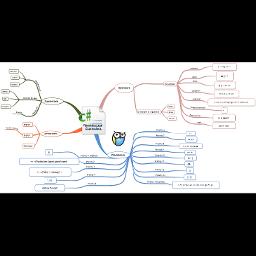
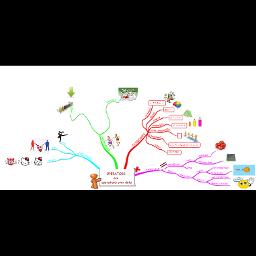
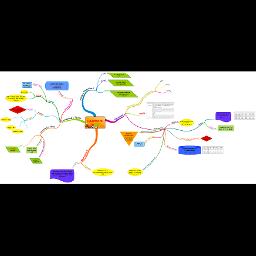
[…] Chapter 3. Operators and Expressions […]
When we use bitwise operations?
Is it practical?
Sorry for my bad english.
Video at 45:13 completely skips the operators’ explanation and moves to the end of conversion demo. Please re-edit the video. Thanks.
oke so what the hell the third bit is 4 not 8
1, 2, 4
Position 0 is 1 ; Position 1 is 2; Position 2 is 4; Position 3 is 8